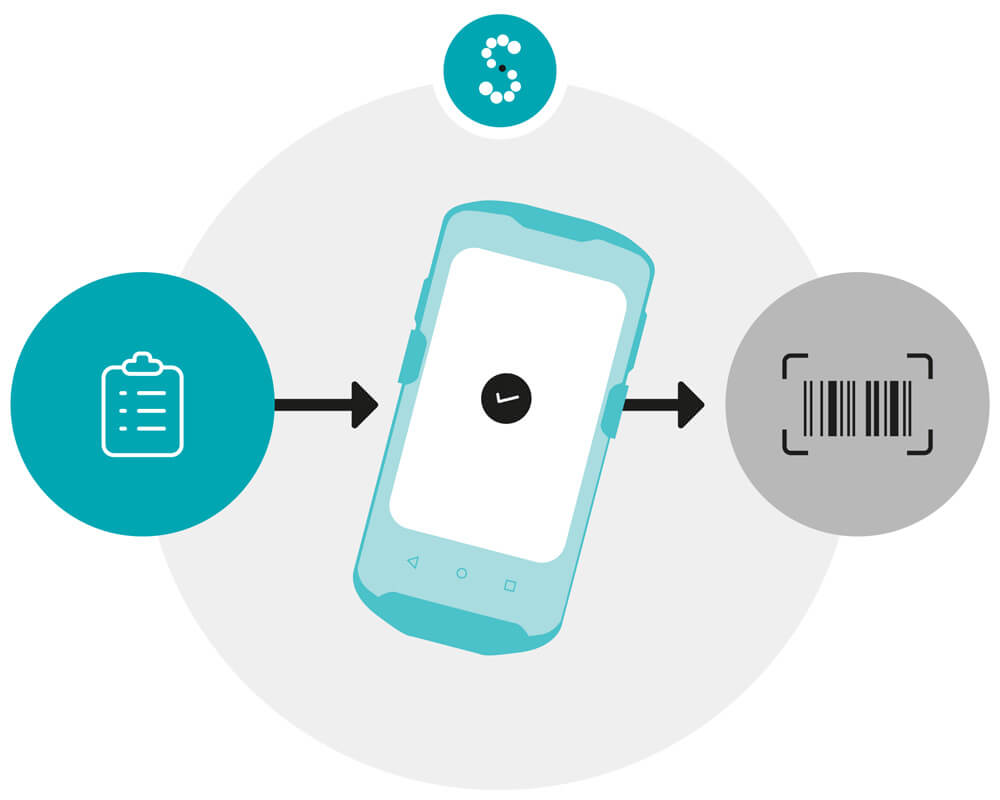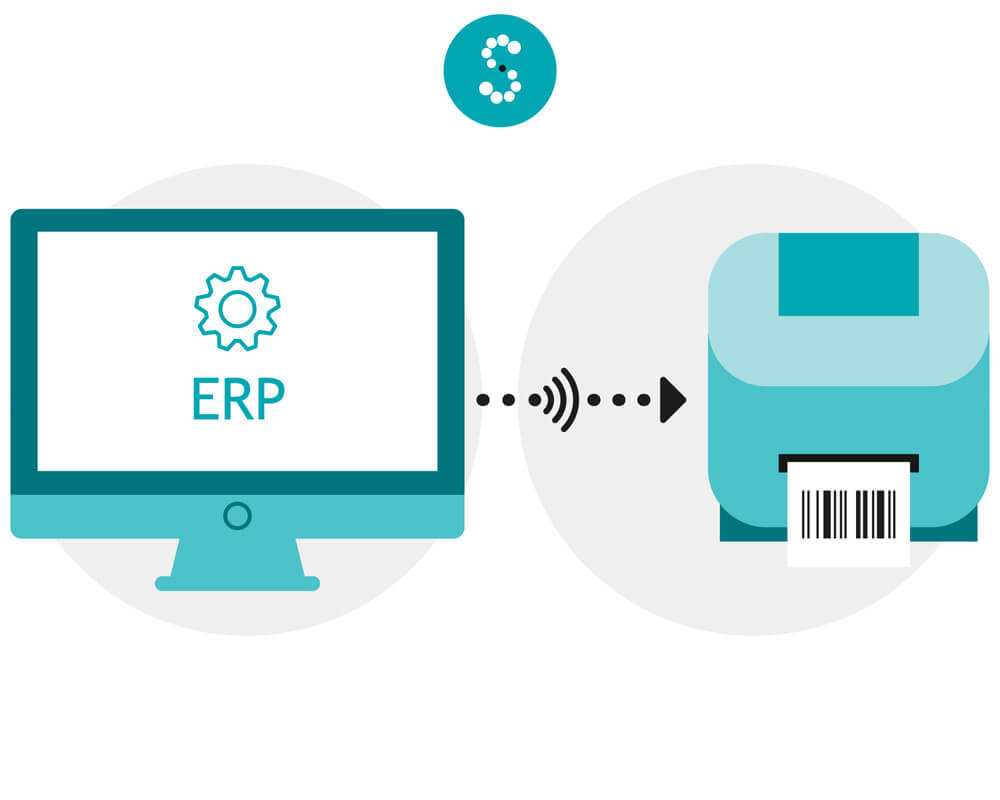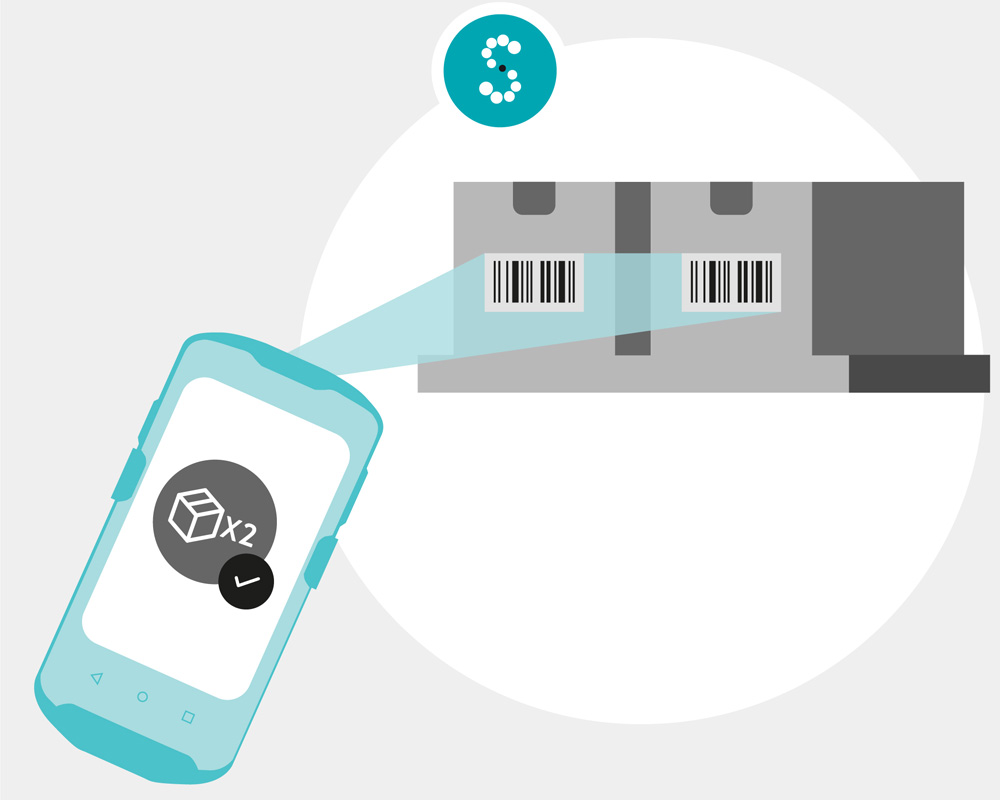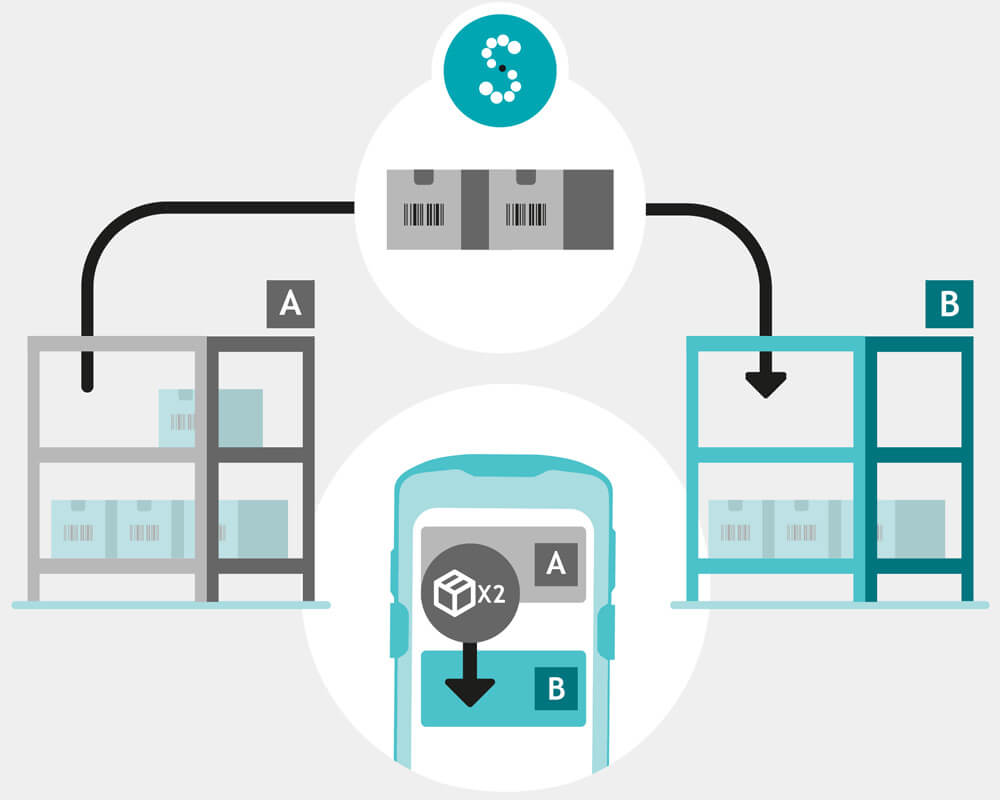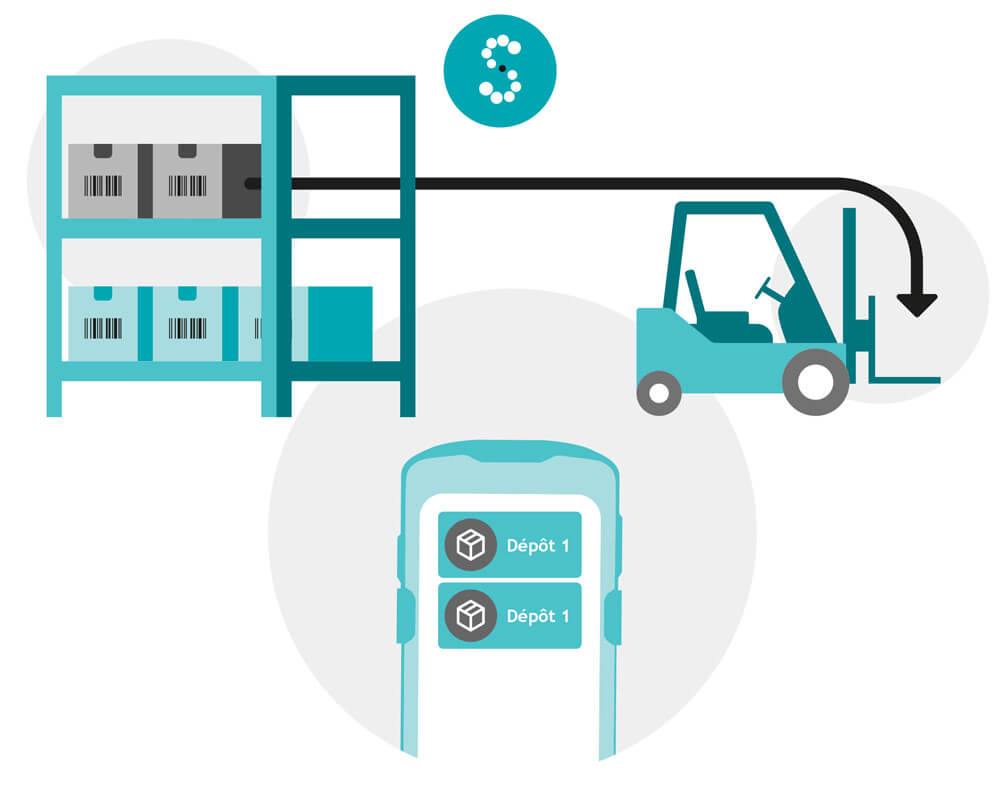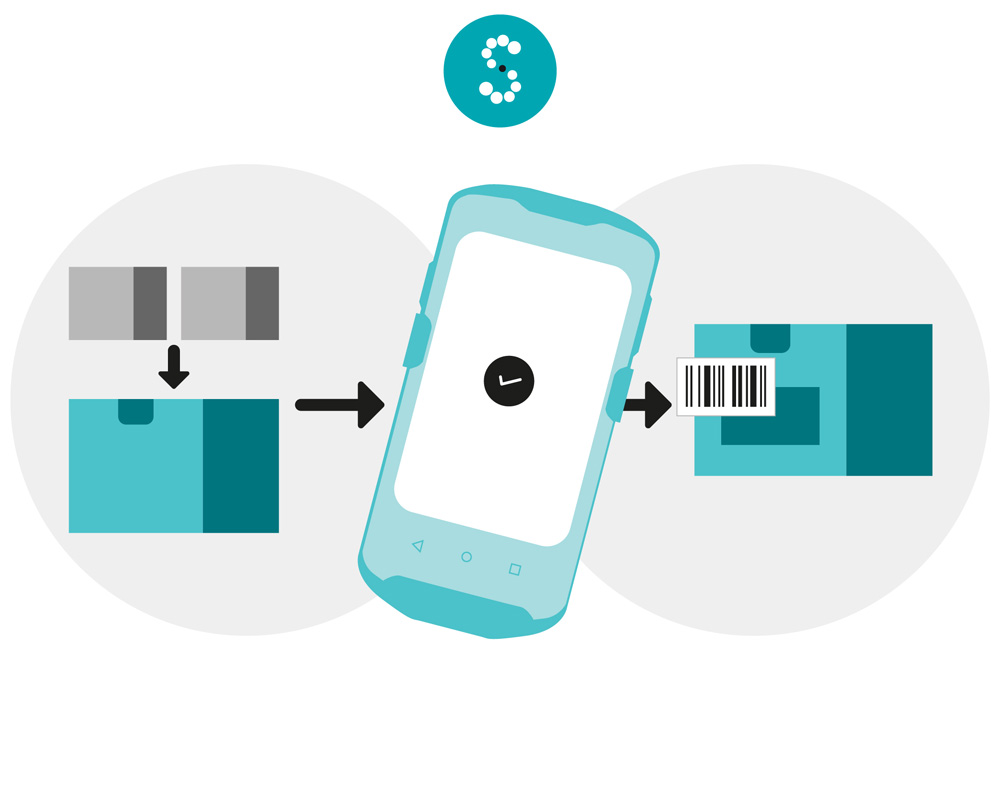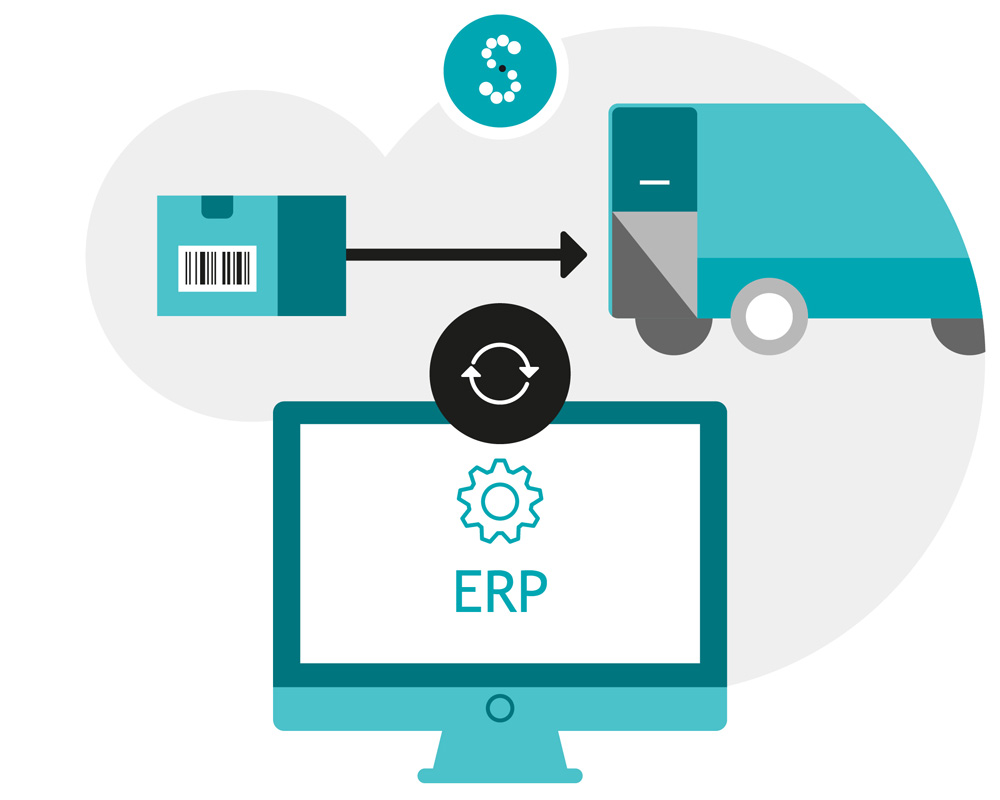The computerisation of goods movements, their tracking via a barcode, and the computerised processing of all flows and stocks make it possible to secure and trace all operations throughout the supply chain in the warehouse.
With Satelix Logistique, your employees are equipped, movements are optimised and every action is checked. Your processes are automated and the tracking of flows between the warehouse and the ERP is always synchronised.
- Supplierss
Receive goods from your suppliers properly.
- Stockss
Manage and consult your stocks from the warehouse and in your ERP.
- Clients
Better preparation of deliveries and increased satisfaction.
The application offers many characteristics
- Multi-document reception for a single supplier
- Alert in case of delivery error by the supplier
- Association of a barcode to an article record with the terminal
- Bar code printing on item labels
- Management of leftovers
- Storage assistance
- Automatic entry in commercial management
Control and follow-up
- Inventory: generation of a difference file between the count made with Satelix and the theoretical stocks in the ERP
Transfer movement
- Management of inter-depot and/or inter-location stock movements
- Management of supplies from stock to picking stock
- Management of supplies to the production area, based on production orders
Stock regulation
- Management of free stock receipts and issues
The application offers many caracteristics
- Assigning an order to a picker, or group of pickers
- Warehouse worker orientation with a well-defined picking path
- Multi-command preparation
- SSCC number management, pallet label printing
- Customisation of output reports
- Interface with transporters
- Sending the delivery note by e-mail to the customer